- BB64-64D7 - Time never runs out
- C264-64D7 - Infinite time
- AA64-64D7 - Super-fast clock
- DF64-A7D7 - Extra life at one coin
DF67-AFA7 - 7464-A7D7 - Extra life at 50 coins
7467-AFA7 - 14B4-6F07 - Start with 99 lives
- B1B4-6F07 - Mario has a halo on the map screen, F1 lives, and the game is over when you die once
- 31B4-6F07 - Mario has a halo on map screen, only has one life.
- CBB7-6D67 - Start as Caped Mario
D4B7-6DA7
3CB7-6FD7
69B7-6F07 - CBB7-6D67 - Start as Fiery Mario
D7B7-6DA7
3CB7-6FD7
69B7-6F07 - CBB7-6D67 - Start as a red faced Mario
D0B7-6DA7
3CB7-6FD7
69B7-6F07 - CBB7-6D67 - Start as Sub-Zero Mario. Grab a Mushroom to become invincible
DBB7-6DA7
3CB7-6FD7
69B7-6F07 - CBB7-6D67 - Start as nodding Mario. Grab a Mushroom to get a 1-Up
FDB7-6DA7
3CB7-6FD7
69B7-6F07 - CBB7-6D67 - Start as Mario. Grab a Mushroom and it turns into a Pirahna plant, a star is moved into your inventory which glitches the game if used.
47B7-6DA7
3CB7-6FD7
69B7-6F07 - CBB7-6D67 - Start as hovercraft Mario, get any item to become invincible with a Bullet Bill in reserve
59B7-6DA7
3CB7-6FD7
69B7-6F07 - CBB7-6D67 - Start as hovercraft Mario, get any item to put a shelless turtle in reserve
55B7-6DA7
3CB7-6FD7
69B7-6F07 - CBB7-6D67 - Start as hovercraft Mario, get a Mushroom to turn it into a Pirahna Plant and get a giant 'Bullet Blob' in reserve
5BB7-6DA7
3CB7-6FD7
69B7-6F07 - CBB7-6D67 - Start as hovercraft Mario, get a Mushroom to put a flying key in reserve
6DB7-6DA7
3CB7-6FD7
69B7-6F07 - CBB7-6D67 - Start as hovercraft Mario, get a Fire Flower to put an invisibility flower in reserve, or a Mushroom to turn invincible and get a football Koopa in reserve
64B7-6DA7
3CB7-6FD7
69B7-6F07 - CBB7-6D67 - Start as hovercraft Mario, get a Fire Flower to put a magic squished dinosaur in reserve which will let you clear the round instantly if collected
67B7-6DA7
3CB7-6FD7
69B7-6F07 - CBB7-6D67 - Start as Sub-Zero Mario, get a Fire Flower or Mushroom to put a 1-Up Mushroom in reserve, use that or any other 1-Up Mushroom to put a Yoshi in reserve
66B7-6DA7
3CB7-6FD7
69B7-6F07 - CBB7-6D67 - Start as Mario with a strange walk, get a Mushroom for Yoshi's thank-you message
6BB7-6DA7
3CB7-6FD7
69B7-6F07 - CBB7-6D67 - Mario drives without benefit of a car
C9B7-6DA7
3CB7-6FD7
69B7-6F07 - CBB7-6D67 - Start as Mario with an extremely strange walk, get a Fire Flower to put a glitched ghost in reserve
2DB7-6DA7
3CB7-6FD7
69B7-6F07 - D0B7-6DA7 - Start as a red-faced Mario in need of a chiropractor
3CB7-6FD7
69B7-6F07 - DBB7-6DA7 - Start as Sub-Zero Mario - grab a Mushroom to become invincible
3CB7-6FD7
69B7-6F07 - FDB7-6DA7 - Start as nodding Mario - grab a Mushroom to get 1-Up
3CB7-6FD7
69B7-6F07 - 47B7-6DA7 - Start as Mario- grab a Mushroom and it turns into a Pirahna plant, a star is moved into your inventory which glitches the game if used
3CB7-6FD7
69B7-6F07 - 59B7-6DA7 - Start as hovercraft Mario, get any item to become invincible with a Bullet Bill in reserve
3CB7-6FD7
69B7-6F07 - 55B7-6DA7 - Start as hovercraft Mario, get any item to put a shell-less turtle in reserve
3CB7-6FD7
69B7-6F07 - 5BB7-6DA7 - Start as hovercraft Mario, get a Mushroom to turn it into a Pirahna plant and get a giant 'Bullet Blob' in reserve
3CB7-6FD7
69B7-6F07 - 6DB7-6DA7 - Start as hovercraft Mario, get a Mushroom to put a flying key in reserve
3CB7-6FD7
69B7-6F07 - 64B7-6DA7 - Start as hovercraft Mario, get a Fire Flower to put an invisibility flower in reserve, or a Mushroom to turn invincible and get a football Koopa in reserve
3CB7-6FD7
69B7-6F07 - 67B7-6DA7 - Start as hovercraft Mario, get a Fire Flower to put a magic squished dinosaur in reserve which will let you clear the round instantly if collected
3CB7-6FD7
69B7-6F07 - 66B7-6DA7 - Start as Sub-Zero Mario, get a Fire Flower or Mushroom to put a 1-Up Mushroom in reserve, use that or any other 1-Up Mushroom to put a Yoshi in reserve
3CB7-6FD7
69B7-6F07 - 6BB7-6DA7 - Start as Mario with a strange walk, get a Mushroom for Yoshi's thank-you message
3CB7-6FD7
69B7-6F07 - C9B7-6DA7 - Mario drives without benefit of a car
3CB7-6FD7
69B7-6F07 - 69B7-6F07 - Start as red spazms mario (lose it when hit or die, so use Galoob's codes to keep your big etc)
- 31B7-6F07 - Start as Super Mario
- CBC4-6DAD - Start button has no effect
- CBC5-6DAD - Start and select button combo makes the game pause forever
- CBCA-6DAD - Whenever you land hard on the ground via the cape, you die
- 0BCD-AF6F - At the beginning of a level you go to the Yoshi bonus stage and when you fall the level is beaten!
- 61CB-AF6F - Nintendo Presents, BO
- CB28-DF6D - Keep powerups when you fall and die
- D322-D4DD - Get more lives when you die
- DE22-D4DD - Die after losing one life
- BB22-D4DD - Lose every life except one when you die
- C022-D4DD - Says 'game over' after every life
- C222-D4DD - Infinite lives
- EE28-6F6F - Runs super fast without holding down run; turn around with spin jump
- EE2D-AF6F - Run super fast one direction; hard to control
- EE2C-AF0F - Floating Mario
- DD2C-AF6F - Holding B allows you to fly to the top of the screen, sometimes off screen. Good code, but can be a problem in caves.
- DF2C-AF6F - Mega-jump
- D42C-AF6F - Super jump
- D02C-AF6F - Low jump
- DE2C-AF6F - Bogus jump
- 5A2C-AF6F - Mario shakes repeatedly and if you hold A or B and down you can go through the floor sometimes. This is very useful in case you want to get somewhere that you can't below you. You have to quickly press A or B twice and then hold to get him off the ground and flying
- CF2C-AF6F - Fiying ability
- 842C-AF6F - Skitz jumps
- A52C-AF6F - Mario shakes. He can't go through the floor like he can in the other code. The good thing is that you only have to press and hold A or B once to get him off the ground
- 232C-AF6F - Jackhammer jump
- 3D2C-AF6F - Weird jump. (Dosen't work with a cape)
- 312C-AF6F - Bunny/moon Jumps
- EE2C-AF6F - To-the-moon jump, flying helicopter spin
- 4B2C-AF64 - Mario can only jump about an inch high
- E82C-AF64 - You can climb and fall just like the original except much faster
- DD32-6DAD - Invincibility
- D732-6DAD - Low gravity in levels over water
- D032-6DAD - Phony invincibility
- D532-6DAD - No music
- D332-6DAD - Dragon coins change little Mario into Luigi
- 7732-6DAD - Fake Fire mario (red suit, no fireballs)
- 9D32-6DAD - Black Mario
- 5332-6DAD - Invisibility
- 4832-ADAD - After you get a powerup, Mario's head will always face left, even while walking/flying/jumping right!
- CBEA-6DAD - You can swim in every level.
- D2E5-A7AD - Extra life with every Dragon Coin
- CBED-6DDF - Keep powerups when hit
- CBED-6D0F - Keep powerups when hit; invincible shell-less turtle drops from item box if anything is in it
- CDED-6D6F - Instantly shrink when you get hit
- CBED-6DAF - Glitched graphics when shrinking
- CBED-6FDF - One hit kills even when large
- CBEF-6F6F - Super stomp - run into any enemy from the side when small and you will be propelled upwards and stomp them!
- CBEF-67AF - Shrink/die instantly
- CBE4-6DDF - Shrink when hit ultra fast
- 0DED-AFDF - Regular nighttime
- 07ED-AFDF - No background
- 00ED-AFDF - Nighttime for pros
- 9EED-AF6F - Screen is upside down when you play.
- 40EC-AFDF - Sickening
- EEEC-AFDF - Motionless
- DFCE-64A0 - Little Yoshi grows after eating just one enemy
- DECE-A4A0 - Little Yoshi doesn't grow big
The Genesis Genie isn’t properly coded for battery backed games, and thus will wipe out save data in any game it is used with. That’s a non-starter right there. The SNES Game Genie is better, but has a critical flaw when it comes to SNES addon chips. It lacks the pins needed to “pass through” addon chip pins to the SNES. Chrono Trigger Game Genie Codes (USA) If you are unfamiliar with Game Genie or Pro Action Replay (PAR) cheats and how to use them - fear not! Both of these things are usually found under the Cheat tab if you're playing on an Emulator which is located on the Toolbar at the top of the Emulator's window. Go to the KMFD Cheats tab and download and install the cheats module for the intended console. How-to Activate Cheats on the SNES Classic. Load game on SNES Classic, press Start + Select to open the RetroArch menu, and go to Cheats. (Make sure the game is running in RetroArch. By default, all non-SNES games will load in RetroArch.
Anyway, for now on i'm using the SnesGt emulator for a better choice, but. It didn't got any facilities for to make any cheats or even to put a Game Genie codes inside there, for my future games. I've already researched well, and i got the Game Genie rom for the Snes. It runs the rom normally but, i don't know how to use it inside on a emulator. SNES cheat codes (page 1) Displaying 1 - 25 of 495 cheats. 1 2 3 4 5 6 7 8 9.: Next » 1. 2020 Toshi no Super Baseball 2. 3 Ninjas: Kick Back. Game Genie Code: AE8A-D4FA. Raw Data Code: 7E0F28:03. These codes may or may not work for you when you try to input them into the Emulator. If you'd like to convert them into PAR or Game Genie codes you can do so with some Code converters online (like the one at GameHacking.org). There's much more to learn about these codes such as how to. Using Game Genie & Pro Action Replay. First load the game. Click on Cheat Game Genie, Pro-Action Replay Codes. (1) In the “Enter Cheat Code” field type the code. You could also Ctrl+V to paste it from a site. There cannot be any spaces in the code! (2) In the “Cheat Description” field type a short description for the code.
- OS: Windows, Mac OS X, Linux
- Cost: Freeware
- Re-mappable keys: Yes
- Monitor orientation(s): Vertical or Horizontal See: Display Orientation
- Emulated System(s): Super Nintendo Entertainment System/Super Famicom
- Known Game Compatability List: High degree of compatibility >90% no list at this time
- Homepage:http://www.Snes9x.com/
- Additional Requirements: Minimum for Snes9x to function is a Pentium 133 or comparable
What is Emulator?
'Snes9x is a portable, freeware Super Nintendo Entertainment System (SNES) emulator. It basically allows you to play most games designed for the SNES and Super Famicom Nintendo game systems on your PC or Workstation; which includes some real gems that were only ever released in Japan.
Snes9x is the result of well over three years worth of part-time hacking, coding, recoding, debugging, divorce, etc. (just kidding about the divorce bit). Snes9x is coded in C++, with three assembler CPU emulation cores on the i386 Linux and Windows ports.
Currently there are many ports of Snes9x available' (SOURCE:http://www.Snes9x.com/)
How do I set it up?
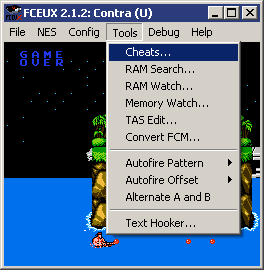
This is a standalone emulator with a GUI just download and execute. The key to screen rotation is matching display resolution with the output of the emulator. The default for this emulator a menu is visible at startup. In a normal situation the escape key would hide this menu but most Mame™ machines employ the escape key to end the current emulation. This can be overcome with the use of a wrapper. With the use of a Wrapper Snes9x is a very stable seamless emulator for arcade machines.
NOTE: In version 1.51 a cfg setting was added to auto-hide the menu on start up a wrapper is still necessary in order to route the esc key to end the emulator.
How do I remove the top menu?
You do NOT need a wrapper to remove the topmenu on startup.
Since there is no option to remove in its GUI, you can open snes9x.cfg in Notepad, find the line hidemenu and set it to TRUE, and the topmenu is gone on startup.
Many fronted can route ESC to quit the emulator.
Command Line Parameters

Snes9x can be executed via the command line as follows:
Brief:
If you have the Snes9x pointed to a specific ROM directory <<Default './roms':
Snes9x V1.60 Game Genie Cheats Gameboy
Snes9x supports compressed ROMs in zip, gzip and JMA format as follows:
Extensive:
Where <options> can be:
Display Orientation
NOTE: Microsoft Windows specific
- Untested under other operating systems
The key to the rotation of Snes9x emulation is screen resolution.
Normal horizontal desktop resolution:
Vertical Desktop resolution:
Snes9x Does not have a setting to rotate the display so you must specify a vertical resolution in the video settings of the emulator. This resolution must match the resolution of your desktop and your desktop must be rotated(videocard must support native desktop rotation). You can specify Snes9x to stretch to fit the given resolution, the distortion is unnoticeable. The vertical display modes can be set manually via the .cfg if you are using snes9x v1.51,. Else the display modes do not appear in the video setting of Snes9x until your desktop display is at a vertical resolution.
NOTE: Many emulators do not support rotated display to overcome this specify a vertical resolution in the video settings of said emulator.